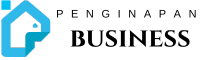The healthcare industry is rapidly evolving, and hospitals are leveraging technology to enhance patient care and improve operational efficiency. One of the most effective tools in healthcare management today is a Customer Relationship Management (CRM) system. While traditionally used in sales and marketing, CRMs in hospitals help manage patient relationships, streamline operations, and optimize healthcare services.
So, what is a CRM used for in a hospital? This guide explores the benefits, functionalities, and implementation of CRM systems in healthcare facilities.
Why Do Hospitals Need a CRM System?
1. Enhanced Patient Engagement
- CRM allows hospitals to maintain detailed patient records, including medical history, treatment plans, and appointment schedules.
- Automates personalized patient communication through emails, SMS, or calls.
2. Efficient Appointment Scheduling
- Reduces missed appointments by sending automatic reminders.
- Enables online booking and real-time scheduling adjustments.
3. Improved Patient Follow-Ups
- Tracks post-treatment progress and sends follow-up reminders.
- Helps doctors monitor chronic conditions more effectively.
4. Better Resource Management
- Manages hospital staff schedules and workload distribution.
- Optimizes hospital bed and equipment utilization.
5. Seamless Coordination Between Departments
- Connects different departments (administration, billing, and medical teams) for smoother patient management.
- Reduces errors in patient record handling.
6. Data-Driven Decision Making
- Provides real-time analytics on patient demographics, treatment success rates, and hospital efficiency.
- Helps in predictive analytics for disease outbreaks and resource planning.
Key Features of a Hospital CRM System
1. Patient Data Management
- Stores patient information in a centralized database.
- Enables doctors and nurses to access real-time patient history.
2. Automated Communication & Alerts
- Sends appointment reminders, medication alerts, and health tips.
- Provides personalized patient outreach to increase engagement.
3. Referral Management
- Tracks patient referrals from primary care physicians to specialists.
- Ensures efficient follow-ups and seamless information sharing.
4. Integration with Electronic Health Records (EHR)
- Syncs CRM data with hospital EHR systems.
- Enhances patient tracking and medical history retrieval.
5. Billing and Payment Processing
- Automates invoice generation and payment reminders.
- Integrates with insurance companies for claim processing.
6. Telemedicine Support
- Facilitates virtual consultations and online health monitoring.
- Stores telemedicine session records for future reference.
How CRM Benefits Different Hospital Departments
1. Patient Services & Administration
- Enhances customer service with faster response times.
- Improves hospital reputation and patient satisfaction.
2. Medical Professionals
- Provides quick access to patient history and case details.
- Reduces paperwork, allowing doctors to focus on patient care.
3. Marketing & Outreach Teams
- Helps hospitals target health campaigns based on patient demographics.
- Improves hospital-patient engagement strategies.
4. Finance & Billing Departments
- Streamlines billing, payments, and financial reporting.
- Reduces delays in insurance claim approvals.
Implementing a CRM System in a Hospital
Step 1: Identify Hospital Needs
- Determine key pain points, such as patient engagement, scheduling, or billing inefficiencies.
- Choose a CRM solution tailored for healthcare.
Step 2: Choose the Right CRM Software
- Consider solutions like Salesforce Health Cloud, Zoho CRM, and Microsoft Dynamics 365 Healthcare.
- Ensure it integrates with existing hospital management systems (HMS) and EHR platforms.
Step 3: Train Hospital Staff
- Conduct training sessions for doctors, nurses, and administrative staff.
- Provide ongoing support to ensure smooth adoption.
Step 4: Automate Patient Communication
- Set up appointment reminders and follow-up emails.
- Create automated workflows for referrals and test result notifications.
Step 5: Monitor Performance & Optimize CRM Usage
- Use CRM analytics dashboards to measure patient engagement and hospital efficiency.
- Continuously update CRM workflows based on feedback from medical staff and patients.
Challenges in Hospital CRM Implementation & How to Overcome Them
1. Data Privacy & Security Concerns
- Ensure CRM complies with HIPAA (Health Insurance Portability and Accountability Act) and GDPR regulations.
- Implement strong encryption and access controls.
2. Integration with Existing Systems
- Choose a CRM compatible with hospital software (EHR, billing systems).
- Work with IT teams for seamless integration.
3. Staff Resistance to Change
- Provide training programs and highlight CRM benefits.
- Offer technical support during the transition period.
4. High Initial Costs
- Start with a cloud-based CRM for lower upfront investment.
- Use scalable solutions to expand features as needed.
Future of CRM in Hospitals
With advancements in Artificial Intelligence (AI) and Big Data, the role of CRM in hospitals is evolving rapidly. Future CRM capabilities may include:
- AI-driven patient predictions to identify potential health risks.
- Voice-enabled assistants for patient inquiries and scheduling.
- IoT integration for real-time health monitoring and alerts.
Conclusion
A CRM system in hospitals is more than just a customer management tool—it is a comprehensive solution for enhancing patient engagement, improving operational efficiency, and ensuring seamless healthcare services. By implementing a healthcare-specific CRM, hospitals can provide better care, optimize workflows, and drive long-term success.
If your hospital is looking to improve patient relationships and hospital management, now is the time to integrate a CRM system!