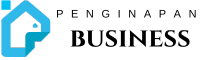Your Customer Relationship Management (CRM) system is the lifeblood of your business, containing critical data about your customers, leads, sales, marketing, and customer service interactions. While cloud-based CRM systems offer many advantages, including accessibility and scalability, it’s crucial to understand that data loss can still happen. This is where cloud CRM backup and disaster recovery become essential. This article explores the importance of these measures, explains the strategies involved, and provides guidance on ensuring business continuity for your cloud-based CRM.
Why Cloud CRM Needs Backup and Disaster Recovery
Many businesses mistakenly believe that because their CRM data is “in the cloud,” it’s automatically protected. While reputable cloud CRM providers invest heavily in security and infrastructure, no system is completely immune to data loss. Potential threats include:
- Accidental Deletion: A user might accidentally delete a contact, a deal, or even an entire module.
- Malicious Attacks: Hackers, malware, or ransomware attacks could compromise your CRM data.
- Software Bugs: Bugs in the CRM software itself or in integrated applications could lead to data corruption.
- Natural Disasters: While cloud providers use geographically distributed data centers, a major natural disaster (earthquake, flood, hurricane) could still impact service availability.
- Vendor Issues: The CRM vendor itself could experience a major outage or even go out of business.
- Human Error: Mistakes happen. An incorrect data import, a misconfigured setting, or a poorly executed script could lead to data loss.
- Integration Errors: Error when integrating with other systems.
Without a proper backup and disaster recovery plan, data loss could result in:
- Lost Revenue: Inability to access customer data can disrupt sales and marketing efforts.
- Damaged Customer Relationships: Loss of communication history and customer information can damage relationships.
- Reduced Productivity: Teams waste time trying to recover lost data or recreate information.
- Reputational Damage: Data loss can erode customer trust and damage your brand reputation.
- Legal and Compliance Issues: Depending on your industry and location, you may have legal obligations to protect customer data.
Understanding Backup and Disaster Recovery
- Backup: The process of creating copies of your CRM data and storing them in a separate location. This allows you to restore your data if it is lost or corrupted.
- Disaster Recovery (DR): A more comprehensive plan that outlines the procedures for restoring all critical business systems (including your CRM) in the event of a major disruption (e.g., a natural disaster, a cyberattack). DR goes beyond just data recovery; it includes restoring access to the CRM application itself.
Key Features and Strategies for Cloud CRM Backup
1. Vendor-Provided Backups
- What they are: Most reputable cloud CRM providers offer built-in backup features as part of their service. This typically involves automated, regular backups of your data to multiple geographically diverse data centers.
- What to look for:
- Backup Frequency: How often are backups performed (e.g., hourly, daily, weekly)? More frequent backups minimize data loss.
- Retention Period: How long are backups retained (e.g., 30 days, 90 days, 1 year)? A longer retention period provides more flexibility for restoring data.
- Data Redundancy: Are backups stored in multiple locations to protect against data center failures?
- Restoration Process: How easy is it to restore data from a backup? How long does it take?
- Security: Are backups encrypted and protected from unauthorized access?
- Service Level Agreement (SLA): Does the vendor’s SLA include guarantees related to data backup and recovery?
- Important Note: While vendor-provided backups are essential, they should not be your only backup strategy.
2. Third-Party Backup Solutions
- What they are: Specialized backup services that connect to your cloud CRM (via API) and create independent backups of your data.
- Why use them:
- Vendor Independence: Provides an extra layer of protection in case of issues with your CRM vendor.
- More Control: Gives you more control over your backup schedule, retention policies, and restoration process.
- Customization: May offer more granular backup options (e.g., backing up specific objects or fields).
- Examples:
- OwnBackup: A popular backup and recovery solution for Salesforce.
- Spanning Backup: Offers backup solutions for various cloud applications, including Salesforce, Google Workspace, and Microsoft 365.
- Rewind: A backup solution for various cloud applications.
3. Manual Data Export
- What it is: Regularly exporting your CRM data (e.g., as CSV or Excel files) and storing it in a secure location (e.g., a local server, a separate cloud storage service).
- Why it’s important: Provides a simple and cost-effective way to create backups, especially for smaller businesses with less complex data needs.
- Limitations:
- Manual Process: Requires manual effort and can be time-consuming.
- Potential for Inconsistency: If exports are not performed regularly, the backups may be outdated.
- May Not Be Comprehensive: May not capture all CRM data (e.g., workflows, customizations).
4. Data Replication (for Enterprise-Level CRMs)
- What it is: Some high-end CRM systems (like Salesforce) offer features for replicating data to a separate environment in real-time or near real-time.
- Why It’s Used: Minimize data loss.
Key Features and Strategies for Cloud CRM Disaster Recovery
Disaster recovery goes beyond just backing up data; it’s about restoring access to your CRM system and ensuring business continuity in the event of a major disruption.
1. Redundancy and Failover
- What it is: Cloud CRM providers typically use redundant infrastructure, meaning that if one server or data center fails, another one automatically takes over. This is known as “failover.”
- What to look for:
- Geographically Diverse Data Centers: The vendor should have data centers in multiple locations to protect against regional outages.
- High Availability Architecture: The CRM system should be designed to minimize downtime and ensure continuous availability.
- Service Level Agreement (SLA): The vendor’s SLA should include uptime guarantees.
2. Recovery Time Objective (RTO) and Recovery Point Objective (RPO)
- RTO: The maximum amount of time your business can tolerate being without access to the CRM system after a disruption.
- RPO: The maximum amount of data your business can afford to lose in the event of a disruption.
- What to do:
- Define your RTO and RPO: Determine your acceptable levels of downtime and data loss.
- Choose a CRM provider that can meet your RTO and RPO requirements: Ask the vendor about their RTO and RPO guarantees.
3. Disaster Recovery Plan (DRP)
- What it is: A documented plan that outlines the steps to take to restore your CRM system (and other critical business systems) in the event of a disaster.
- Key Elements:
- Contact Information: Contact details for key personnel and the CRM vendor’s support team.
- Recovery Procedures: Step-by-step instructions for restoring data and access to the CRM.
- Communication Plan: How to communicate with employees, customers, and stakeholders during a disruption.
- Testing and Updates: Regularly test and update the DRP to ensure it remains effective.
4. Testing and Drills
- Regularly test backup
Choosing a Cloud CRM with Strong Backup and Disaster Recovery
When evaluating cloud CRM platforms, pay close attention to their backup and disaster recovery capabilities. Ask the vendor these questions:
- What is your backup frequency and retention policy?
- Where are your data centers located?
- What measures do you have in place to ensure data redundancy and high availability?
- What is your RTO and RPO?
- Do you offer any third-party backup options?
- Can you provide documentation of your disaster recovery plan?
- Do you conduct regular security audits and penetration testing?
- What is your process for restoring data from a backup?
- What is your standard for security?
Conclusion
Cloud CRM backup and disaster recovery are not optional; they are essential for protecting your valuable customer data and ensuring business continuity. While cloud providers offer built-in safeguards, it’s crucial to understand your responsibilities and to implement a comprehensive backup and disaster recovery plan. By taking proactive steps to protect your CRM data, you can minimize the risk of data loss, reduce downtime, and maintain customer trust. Remember to choose a CRM platform with robust backup and recovery features, and to regularly test and update your disaster recovery plan.